VPN - remote access to university network
The Pomeranian Medical University network can be accessed in:
- the Rectorate premises at Rybacka street
- both university clinical hospitals
- the Main Library and campus
The PUM Network can also be accessed from outside localisations mentioned above with VPN.
Access to the PUM online resources via VPN is restricted by licence to:
- research staff
- students of Doctoral Study
- students of the Pomeranian Medical University.
Services accessible via VPN are: http(s), smtp(s), imap(s), pop3(s).
Any comments related to VPN can be sent to: adm.sieci@pum.edu.pl
Before using VPN connection you will have to:
- install extra files on your PC or mobile device according to the manual below
- enter proxy settings
MANUAL VPN (remote access) (EN)
ATTENTION: Passwords synchronization is processed every night.
FAQ - VPN
- I can not download the file.
Follow the instructions carefully – especially step 3. - Login widow is not displayed.
Follow the instructions carefully – especially step 3. - I can not connect to the VPN service.
Message "All TAP-Windows adapters on this system are currently in use" appears in logos.
There is a problem with virtual network card, which is used to the VPN connection . Check if the card is off or any other program is not using that network interface at the moment. - I can not log in.
Your login or password may be incorrect. Check first if you can login to the other university internet service as Virtual Dean’s Office (VDO). If you can not login to VDO you are not eligible to use OpenVPN service. - I can login to the VDO but not to OpenVPN.
Passwords synchronization is processed every night – try to login to OpenVPN using previous password to your VDO. - I can login to OpenVPN but I can’t access online resources.
Follow instruction step by step very carefully – especially step 4. Check your IP address on page: https://www.iplocation.net/find-ip-address If your IP address starts with 212.14.5. that means that OpenVPN works properly. - Other problems.
In case your problem was not described above and you are sure that installation and configuration was run correctly according to the instruction – write on: adm.sieci@pum.edu.pl